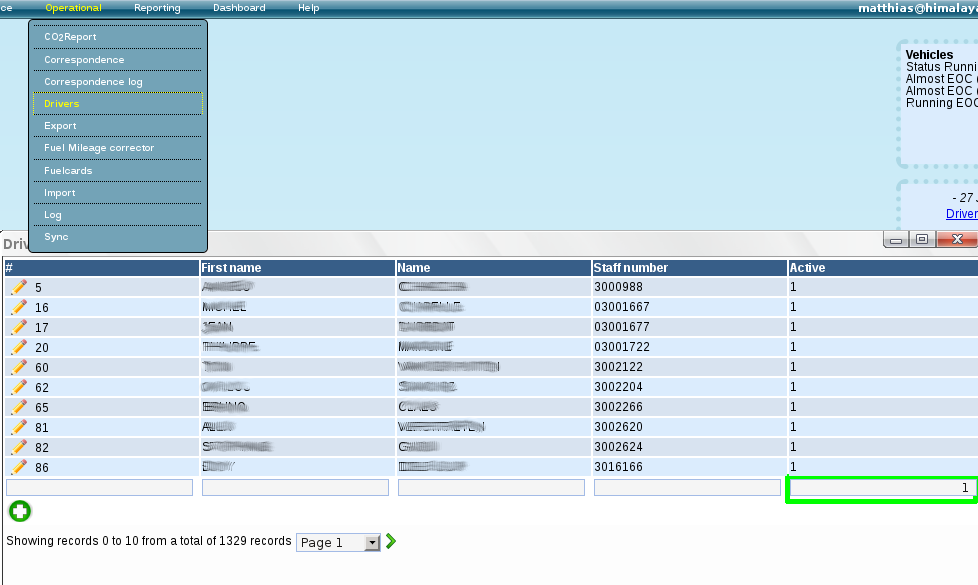The driver list window in Flotilla gives you access to all the drivers in the system. You can access it by going to Operational - Drivers.
By default, the driver list window only shows drivers that are "active". Only active drivers are available to selection in the rest of the system. Inactive drivers will be hidden but it is possible to show them again.
At the bottom of the list you will find a filter line. This allows you to search by driver name or staffnumber. If you remove the default filter in the "active" column, the system will display only inactive drivers. To filter on active drivers again, simply add the number "1" in the "active" filter column.