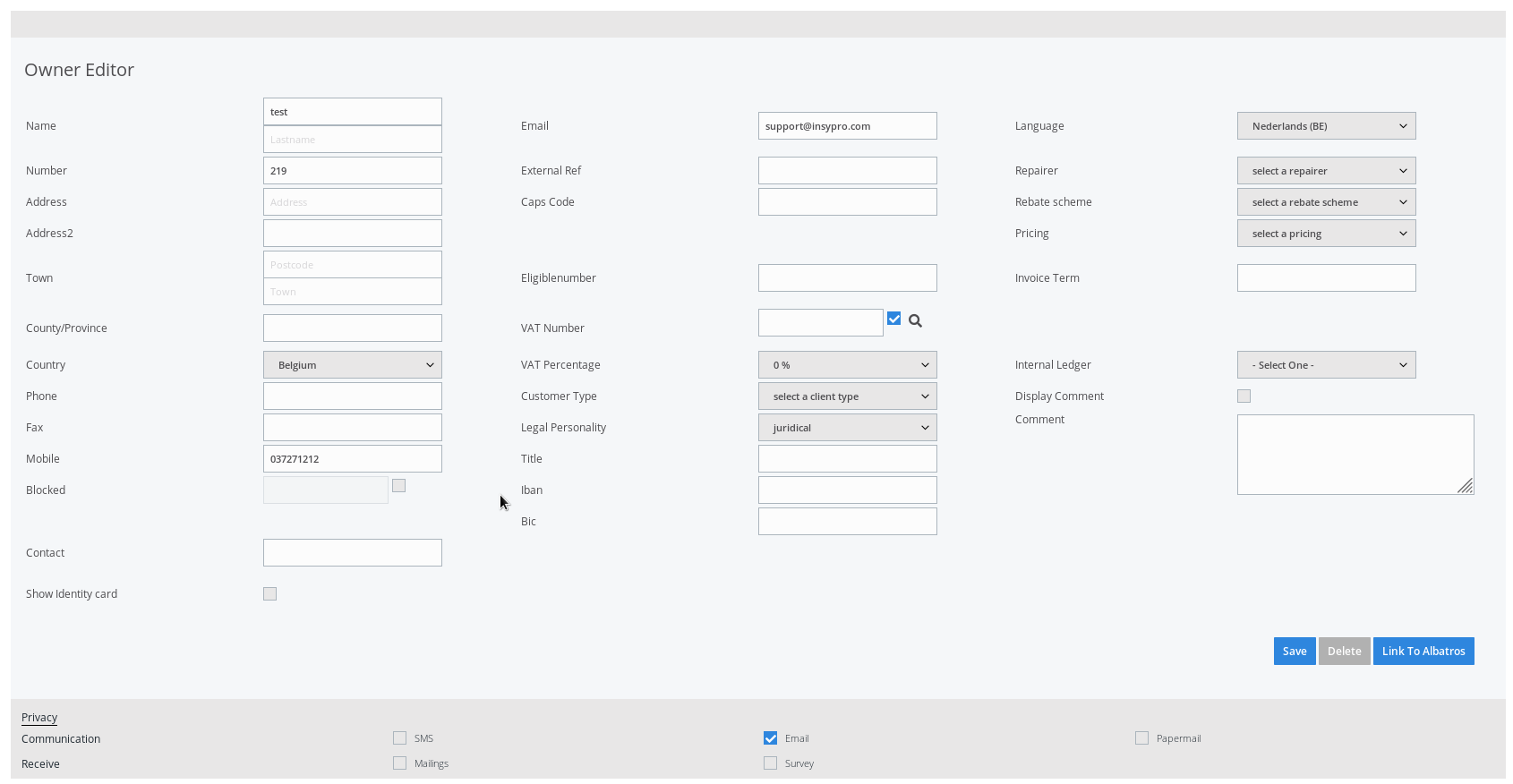It is now possible to have an automatic mail sent when changing the status of the job. To set this you can go to System - Lists – Status.
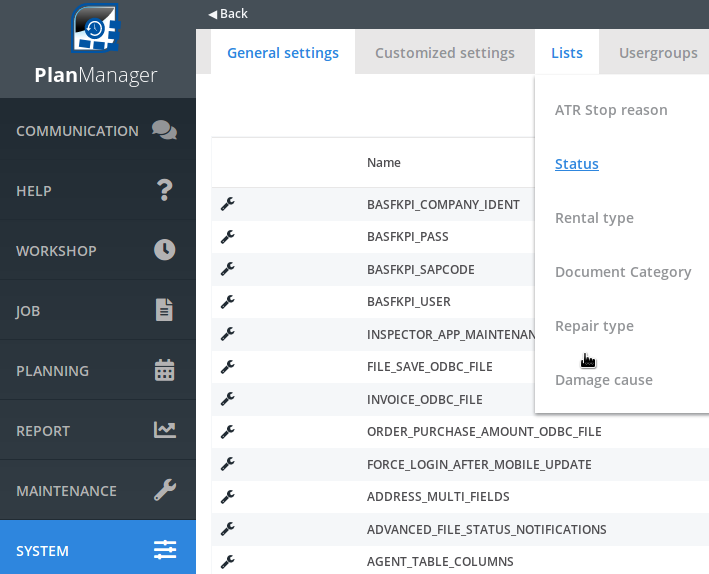
You can select a template that will be sent automatically when changing the status. The template will always be sent by email, to the party indicated in the communication template. 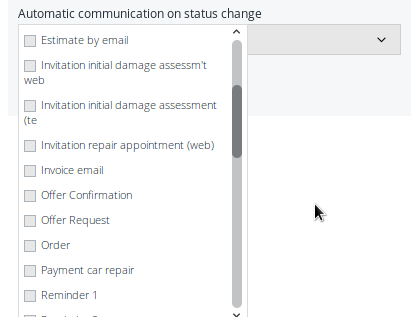
It is also possible to have an SMS sent when changing a status. This is only possible via templates created with the type "SMS".
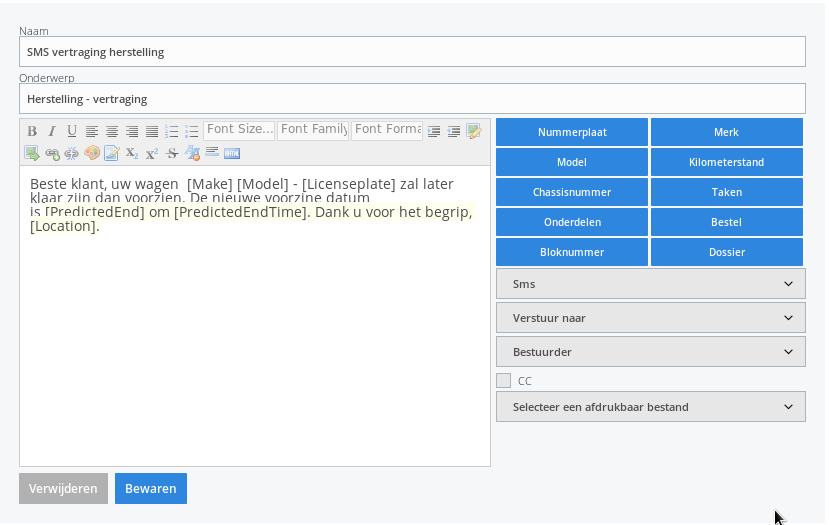
Important! You can only send an automatic email to customers who have checked the checkbox 'email' at Maintenance – Third Parties - Customers. This was added conforming the GDPR regulations. To send an SMS, the checkbox "SMS" must be checked.