An option was added to create an address book in PlanManager. You can check the address book going to Maintenance - Third parties - Address book. If this option is not visible, you can activate it by changing the rights of the user groups. To do this you can go to System - User Groups - and select a user group. Then click “Maintance” -> “Third Parties” -> “Address Book” and check all boxes here
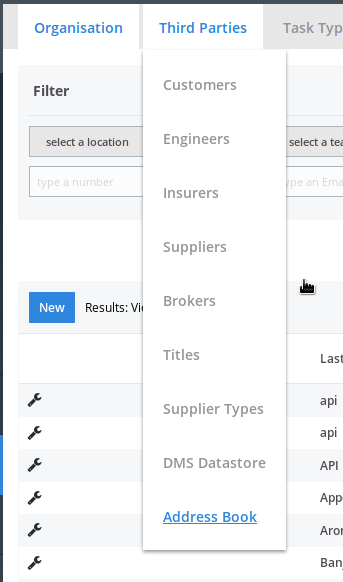
If an e-mail address / mobile number that is not yet known in the address book, is used in communications within PlanManager, this will automatically be added in the address book. Note, this is only the case when the party is “Other” in the communication.
You can also add / edit the address book manually. As soon as the e-mail address / mobile number is known in the address book, this will be automatically proposed as soon as you start entering the name or e-mail address in the communication, to complete this automatically.