Sometimes it happens that automatic rescheduling creates a conflict between the planned end date in the job and the end date of the planning. To draw the user's attention to this, you can use a new option that displays an icon in such a case. To this end, an additional option was added in the configuration of the PLAN_BLOCK_ENTRY: “Estbefore planning”. When the planned end date is before the end of the schedule, this option will show an icon in the schedule.
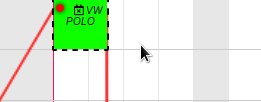
You can activate it via System - General settings - Options – PLAN_BLOCK_ENTRY.