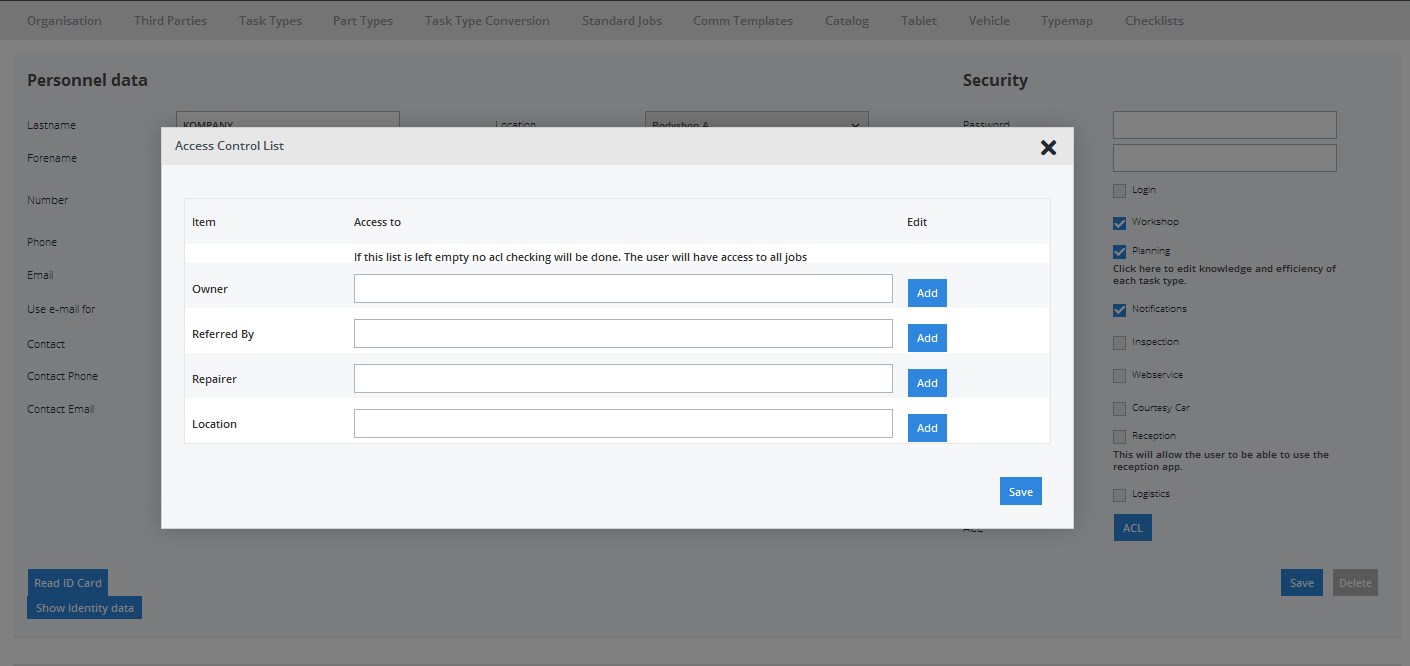In the menu Maintenance - Personnel every member of the personnel has a button "ACL" to the right. (ACL = access control list)
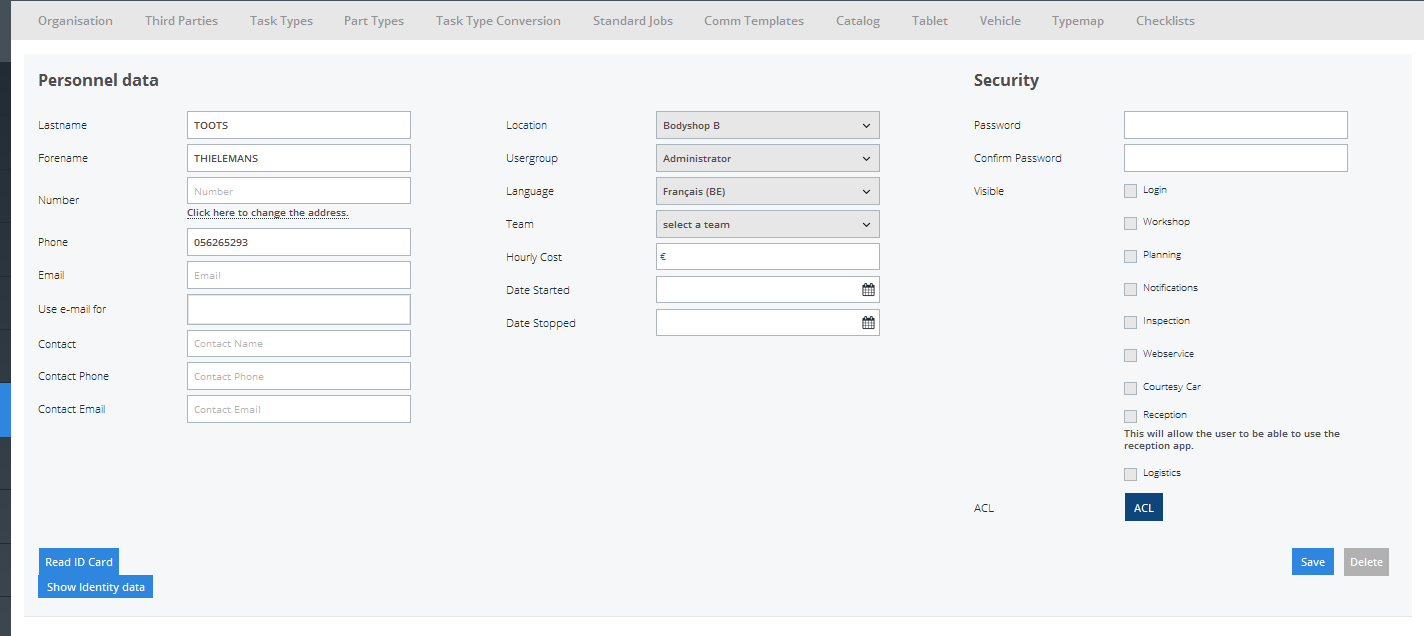
This button allows you to select which files your staff can see.
We do this by looking at the owner, sentby, repairer and location.
By default, a user has no restrictions and he / she will see all the files.
If a specific owner is designated, only files with this owner will be displayed.
If a specific sentby is designated, only files with this party will be displayed.
If a specific repairer is designated, only files with this repairer will be displayed.
If a specific location is designated, files will only be displayed to that location. Note that even in the invoicing screen only invoices are displayed with that location.