Removing a file from flotilla will only be done when a file was created by accident. If a vehicle is no longer running the vehicle is simply set to status returned and will disappear from your list of vehicles. It will however still exist in the archive.
To remove a file/vehicle if it was created by accident and has no purpose whatsoever in flotilla, set the status of the vehicle to "quoting". If the vehicle is set to a different status, you will not be able to remove it from the system.
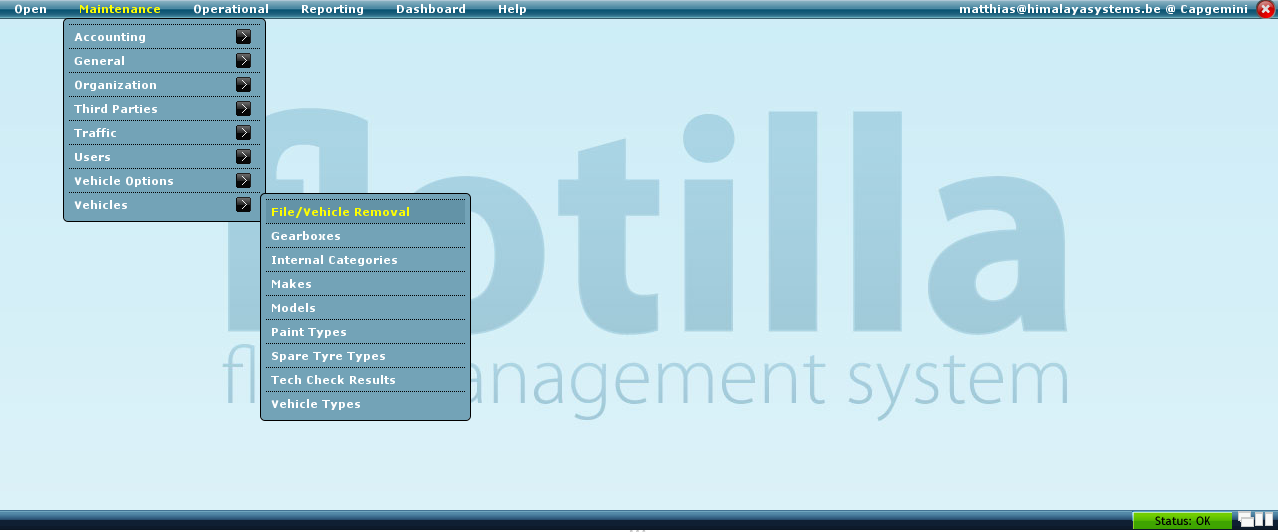
Once the vehicle is set to the status quoting, navigate to Maintenance - Vehicles - File/Vehicle Removal. A window will popup with all the quoting vehicles. Find the vehicle you wish to remove and click on the remove button next to it.
Tags: file, remove, vehicle